When you create a new Teams site that is group connected, you are presented with this first time you access the site:
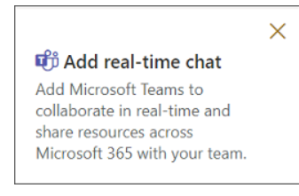
However, it provides you an option of permanently making it go away via the window below:
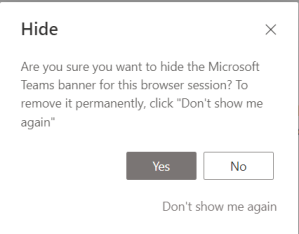
If you select Don’t show me again with Yes which is the default, good luck! You will not be able to connect Teams to SharePoint via the SharePoint site. You will not see this in the Next Steps:

So how do you connect such a site to Teams? Is there no other alternate way at all? Yes there is! We need to get to the following article by Microsoft:
https://docs.microsoft.com/en-us/microsoftteams/enhance-office-365-groups
Select Create From > Microsoft 365 group
And then select the group in the drop down. This selection is a little buggy. If you select the name of the group, it does not get highlighted. But even if it does not, click the Create button and it should get created. When I tried, it took couple of attempts before I could create it.
